✏️ Mindjoy's New Text Editor! 🎉
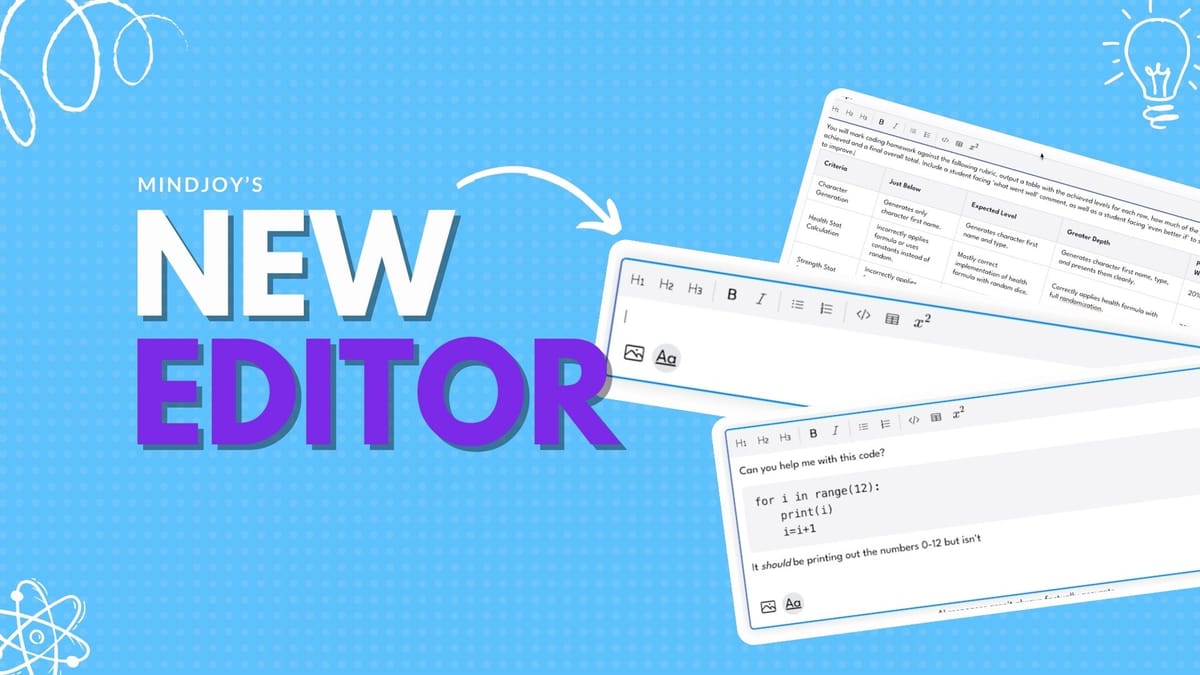
We’re excited to announce the launch of Mindjoy's new Text Editor, designed to supercharge how you interact with your tutor and bring your learning to the next level. Whether you're formatting detailed prompts or getting your thoughts across clearly in chat, our new editor gives you the tools you need to make every lesson a rich and engaging experience.
What Does This Mean for You? 🛠️
By clicking on the new editor button (right next to the images button), you'll unlock a world of rich text options. From formatting your tutor prompts with bold text and italics to creating neatly organised bullet points and enumerated lists, you'll have more control over how you communicate in chat and with your AI tutor.
But that’s just the beginning…
📋 Clear Instructions & Powerful Communication
Ever wanted to send detailed instructions with clear sections, headings, or lists? Now, with Mindjoy’s new editor, you can! Create structured responses that break down steps for projects or lessons in a way that’s easy to follow. Need to highlight important details for your tutor? Use bold or italic text to draw attention to what matters.
👩🏫 Maths and Code — All at Your Fingertips
We know STEM students need more than just text. That’s why we’ve added support for specialised formats directly within the editor:
- Maths Keyboard: Whether you’re adding equations or complex formulas, the maths keyboard is now accessible from anywhere in the editor. No more switching between tools—just type as you go! You can even combine text and mathematics for more detailed responses.
- Code Blocks: Need to add some programming code? No problem! The new editor supports code blocks, ensuring that your code is formatted perfectly for both the tutor and the lesson.
And the most exciting part?
📊 Tables in Chat & Prompts!
Yes, you read that right. You can now create tables in both chat conversations and prompts. This opens up endless possibilities for students and teachers alike. Want to provide a grading rubric in a prompt? Easy! Need to send a structured data table for a science project? Done! Tables can be a powerful tool to organise information clearly and efficiently, and now they’re a part of your learning toolkit in Mindjoy.
📝 Simplify Your Learning Experience
The new Editor makes it easier to chat with the tutor, organise prompts, and structure learning in a way that’s easy to follow. Whether you’re writing an marking prompt, getting support to code a program, or just sharing your thoughts, the editor gives you the power to do it all with style.
No more plain-text conversations! Now you can create prompts and responses that look as professional and organised as your learning deserves.
Ready to Try It Out? 🚀
Jump into Mindjoy today and explore the new Editor! From maths equations and code blocks to formatted lists and tables, we can't wait to see how this powerful tool transforms your lessons.



