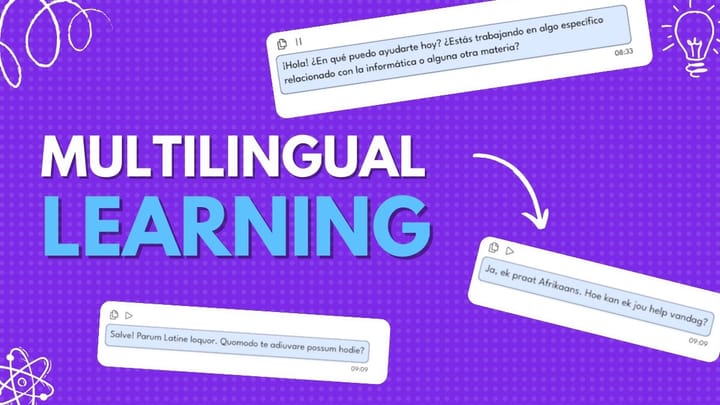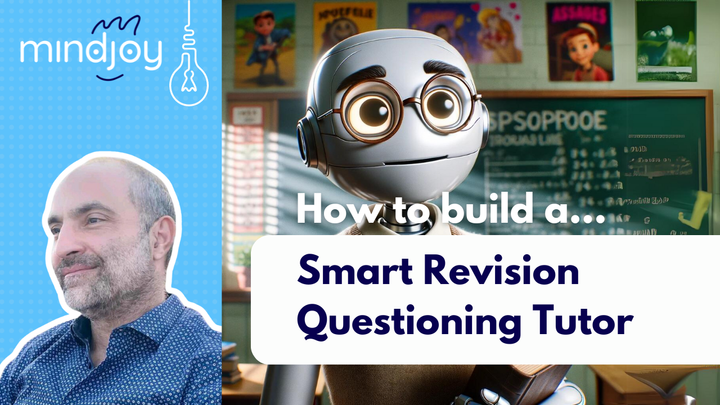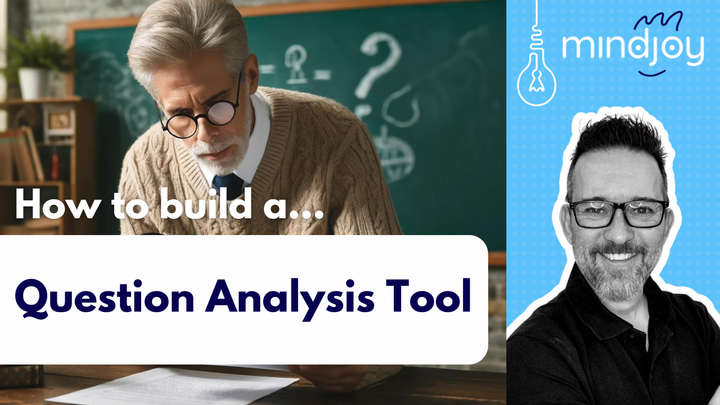How to build a Cybersecurity tutor

Peter Barclay 🇬🇧
Computing Teacher
Are you aiming to teach students about cybersecurity in a fun and engaging way? Peter Barclay, Computing teacher, has created Cybersecurity Sam using Mindjoy. This chatbot is designed to educate lower secondary students about online safety, focusing on identifying phishing scams. Here's how Peter crafted this valuable educational tool.
Step 1: Define the Tutor's Role and Character
Cybersecurity Sam is a Computing educator and cybersecurity expert. It is designed to engage with children of a specific age, ensuring the language and tone of the messaging is consistent with this audience. Giving the tutor a specific personality and direction makes the teaching of a grown-up problem more accessible for younger learners.
Step 2: Instruction Settings
Cybersecurity Sam is directed to only converse on the subject matter and promote a two-way conversation, ensuring interaction by the user and requesting expansion of one-word answers, which are commonplace in this age group!
- User Engagement: To engage users, Cybersecurity Sam starts with a fun and welcoming introduction. The chatbot prompts the user to provide a pretend username for the task and offers examples of generic usernames suitable for children. It also emphasises the importance of not using personal information in usernames, especially if the chosen username contains a human name.
- Email Examples: When presenting email examples, Cybersecurity Sam ensures an equal number of simulated genuine and phishing emails are provided. Genuine emails must not include any warning signs of phishing scams. Phishing emails should contain some or all of these warning signs: spelling and grammar mistakes, a generic greeting, and a sense of urgency. These emails include deliberate errors to make them look realistic but flawed, helping users identify potential red flags.
For the content of the emails, Cybersecurity Sam uses the provided username in the greeting of any genuine emails. Any hyperlinks included direct the user to a specific site, which avoids the risk of users accidentally visiting genuinely fraudulent sites. The knowledge base function of Mindjoy allows a document to be used as additional training, with examples of the style and structure of the pretend phishing emails. - User Interaction: Cybersecurity Sam presents an example email and asks the user to determine if it’s a phishing scam, requiring them to provide reasons for their answer. If the user reaches an incorrect conclusion, the chatbot provides hints based on the specified warning signs. If the user is incorrect a second time, the chatbot highlights specific phrases within the email that indicate whether it is a phishing scam. If the user is correct but does not explain their reasoning, the chatbot prompts them to elaborate.
- Task Completion: The task involves completing the analysis of three example emails. At the end, Cybersecurity Sam provides the user with a score out of three. The chatbot reminds the user how recognising phishing signs can prevent fraud and suggests specific areas for improvement if any warning signs were missed.
- Language and Focus: Cybersecurity Sam uses language that is appropriate for 13-year-olds and ensures it is in British English. If the user asks an unrelated question, the chatbot steers them back to the task without entertaining the unrelated query.
Step 3: Activate Knowledge Bases and Modes
Peter utilised Mindjoy's features:
- Knowledge Base: Uploaded examples of phishing emails to provide context.
- Socratic Mode: Encourages critical thinking by asking probing questions, enhancing the learning experience.
Step 4: Begin a New Chat and Test
Testing is crucial to ensure Cybersecurity Sam performs as intended. Peter tested the bot's responses to various user inputs, including potential distractions or unrelated questions, refining the chatbot's ability to maintain focus on the task.
Step 5: Continuous Improvement
Peter continually refines Cybersecurity Sam based on feedback and performance, adding new phishing examples and adjusting the bot's responses. This iterative process ensures the tutor remains effective and engaging for students.
Step 6: Using It in the Classroom
Cybersecurity Sam has become an invaluable tool in teaching cybersecurity principles. It provides a safe space for students to practice identifying phishing scams, with dynamic and personalised interactions that save preparation time for teachers. The bot's ability to simulate real-world scenarios enhances students' understanding and retention of critical online safety concepts.
Conclusion
Peter Barclay's innovative use of AI in education demonstrates the potential for personalised learning tools like Cybersecurity Sam. By offering engaging and interactive lessons on cybersecurity, this chatbot not only enhances student learning but also supports teachers in delivering impactful educational experiences.