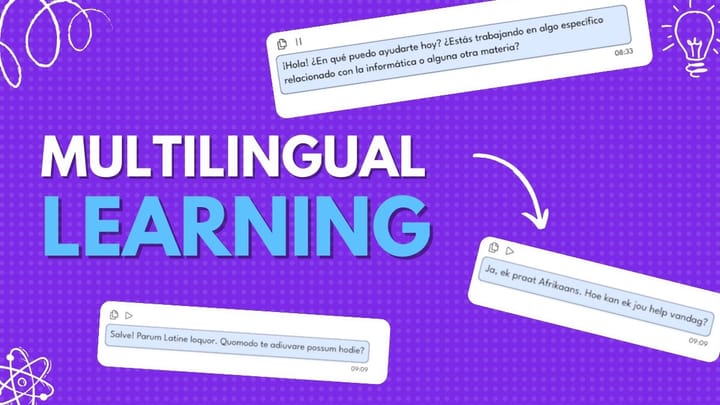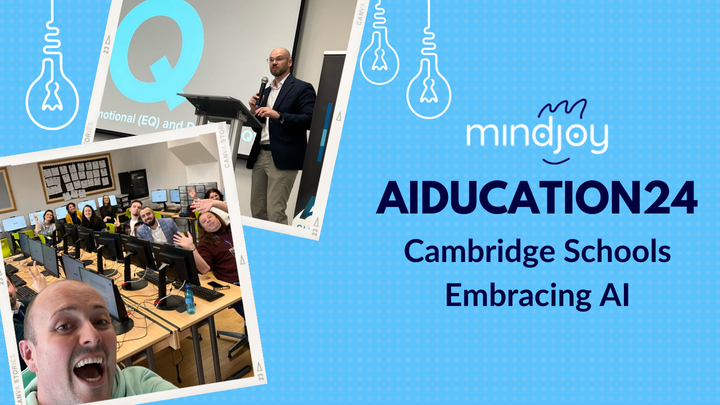5 ways to use AI for lesson planning🤖💡 learnings from educators worldwide! 🧑🏫

Hundreds of educators have joined us from around the world, from South Africa to Dubai, and even across the Atlantic to the United States, to explore how AI can help educators in making lesson planning easy. We’ve learned so much from our this community of educators embracing AI, so we wanted to share some of the amazing discoveries and learnings they explored while using Mindjoy’s AI Lesson Planning Tool (Joybot)!
In a live 90-minute session educators joined us online to learn about:
- What a Large Language Model is (like ChatGPT) and how it works
- The potential of using AI to reduce time spent on classroom admin
- How to use a Large Language Model (specifically Mindjoy’s AI playground - JoyBot) to create interactive lesson plans
In break-out rooms, the teachers collaborated in small groups to explore the magic of using Mindjoy’s AI tool (JoyBot) to build engaging and thorough lesson plans. Overall the educators discovered that the magic is in the specificity and creativity of your instruction or prompt (this is the sentence, idea or question that you use to engage the AI). Let’s jump into some of the learnings!
✋Top 5 learnings from educators:
1. The specificity of your prompt matters! 👁
Prompt crafting takes some practice to get right - some educators found it easier than others. What we discovered is that there are so many ways that one can prompt the AI to get the desired output.
One educator from Springfield Convent in the Western Cape, South Africa, noted: “Just changing one simple word or even the phrasing of a sentence can make a vast difference to JoyGPT’s response!”
We asked the educators to summarize some of their key tips for honing your prompt for awesome lesson plans 💪
Claudette Muller from Redhill, an innovative private school in Sandton, South Africa, noted that it’s important to be concise, give the AI context and offer it constraints to help it be more accurate.
“It can be really powerful if you prompt it for the specific things you’re looking for,” said Pam Du Plessis from St. Andrew’s School for Girls. Here are examples of what you can prompt it for when lesson planning:
- Who the lesson plan is for (specifically what age group, as grades differ around the world)
- What subject the lesson plan is for
- What topic the lesson needs to cover
- What headings you want the lesson plan to include
“You can even it to create Project-Based Learning lesson plans! Coming from an inquiry-based school, it can sometimes be difficult to tailor lesson plans or projects to each student’s individual interest, but this tool makes it so much easier!” said Duke Moyo, from Amstelland International in Amsterdam.
“The ‘Show and Tell’ method is a really useful prompt-crafting tip to have in your toolbox, which can support you in getting the output to be really specific!” one teacher from Reddam House commented. The ‘Show and Tell’ method works as follows:
- Give the AI context (show) - for example, giving it a pre-existing text that you want to use in your lesson plan, or you could even give it an example of a successful lesson plan that you already have
- Then give the AI an instruction (tell) - ask it to generate a response based on that pre-existing information
Here's an example of what this might look like:
👎 Not quite there yet...
👍Much Better
Here’s how this history teacher took their prompts even further to generate an assessment with answers and even a crossword puzzle!
2. Prompt for pedagogy 📚
The educators who joined us came from a range of schools, pedagogies and systems for learning. They found a lot of joy in discovering that you can prompt the AI to get even more specific and provide lesson plans tailored to your pedagogy.
After trying some basic instructions, they soon realized that generic prompts make boring lesson plans - you have to add in adjectives, describe the kind of pedagogy you want the lesson plan to follow, and provide relevant context!
John Faig from St. Patrick's Episcopal Day School in the U.S. shared excitement that there is potential to fine-tune this tool for any school’s specific needs, ethos and teaching methodology, “It’s quite smart at delivering lesson plans that fit within your needs, you just have to know what keywords to use.”
Just below, a nursery-school teacher gave the AI context by describing their school’s pedagogical approach and using adjectives like “creative” and “hands-on” to generate a more unique output:
3. It can be used for many things! 💃
We loved seeing the excitement on the educator’s faces when they figured out that you can ask the AI for a range of things, including assessments and rubrics! While it doesn’t necessarily give you the formatting you might need (right now), it can provide an outline to work with, you just have to be specific with your prompt.
Here’s an example from an educator who asked for a mastery-based rubric based on engagement:
4. Trial and error 🧑🔬
While many of the educators entered the workshop with a lot of uncertainty around AI, through trial and error, they practised prompt crafting and left the workshop beaming with excitement and possibility. One of the educators from a top STEM school remarked, “You don’t have to get it right the first time - in fact, making a mistake helps you figure out how to prompt it more effectively.”
Below is a tangible example of one of the educator’s processes of trial and error. Notice how their prompts evolved to become more specific, and helped them build a more comprehensive lesson plan:
5. It can save a lot of time ⏰
This was by far the thing which excited most of the educators. While prompt-crafting takes some time - the speed at which the AI can generate outputs and ideas will support so many educators with their already busy schedules.
“It’s a great thinking partner and brainstorming tool!” said Richard Knaggs from Parklands College.
The key takeaway was that learning how to prompt-craft is a skill and one which you can cultivate! Many of the educators felt happy about their lesson plans but left with a tangible excitement about what this new skill could offer them when using other AI tools as well (and even to support their learners in using AI more effectively).
We were blown away by the passion and creativity of these educators, who took time out of their busy schedules to learn about this exciting tech and how to integrate it into their classrooms. Many educators joined us to brave their fears, and after playing and experimenting with a community of like-minded educators, had shared many “Aha!” moments.
There is so much potential for AI to transform lessons, in a way that saves time and gives classrooms a modern touch.
“I am absolutely blown away by the world of possibilities that this technology has opened up for my colleagues and I. It’s very important that educators and school leaders get onboard because we need to be engaging in these critical conversations around AI, especially with our learners,” said Nicole Dos Santos, Head of Innovation at Penryn College.
If you’d like to use Mindjoy’s lesson planning tool, you can sign up here and head to the “tools” section. Join one of our upcoming workshops to learn more about this and other incredible AI tools and projects that we offer educators.